How to use Drizzle with Planetscale
If you haven’t heard, Drizzle is the new kid on the block in the world of TypeScript ORMs. And it’s pretty okay.
Jokes aside, Drizzle is a fantastic ORM that packs a lot of powerful features. Combine that with Planetscale and you’ve got yourself a next-level developer experience.
In this article, we’ll be taking a look at how to get started using Drizzle with your Planetscale database.
Getting your Planetscale connection string
The first thing we need to do it get our connection string from Planetscale. After logging in and either creating or navigating to your database, find the ‘Connect’ button on the dashboard.
Once you click that, you’ll be greeted with a window where you can get your connection string. Make sure you’ve setup a branch for production and a second branch to use for schema updates.
Note: If you’re password isn’t visible, you’ll need to create a new password. Just click the ‘New password’ button and you’re good to go!
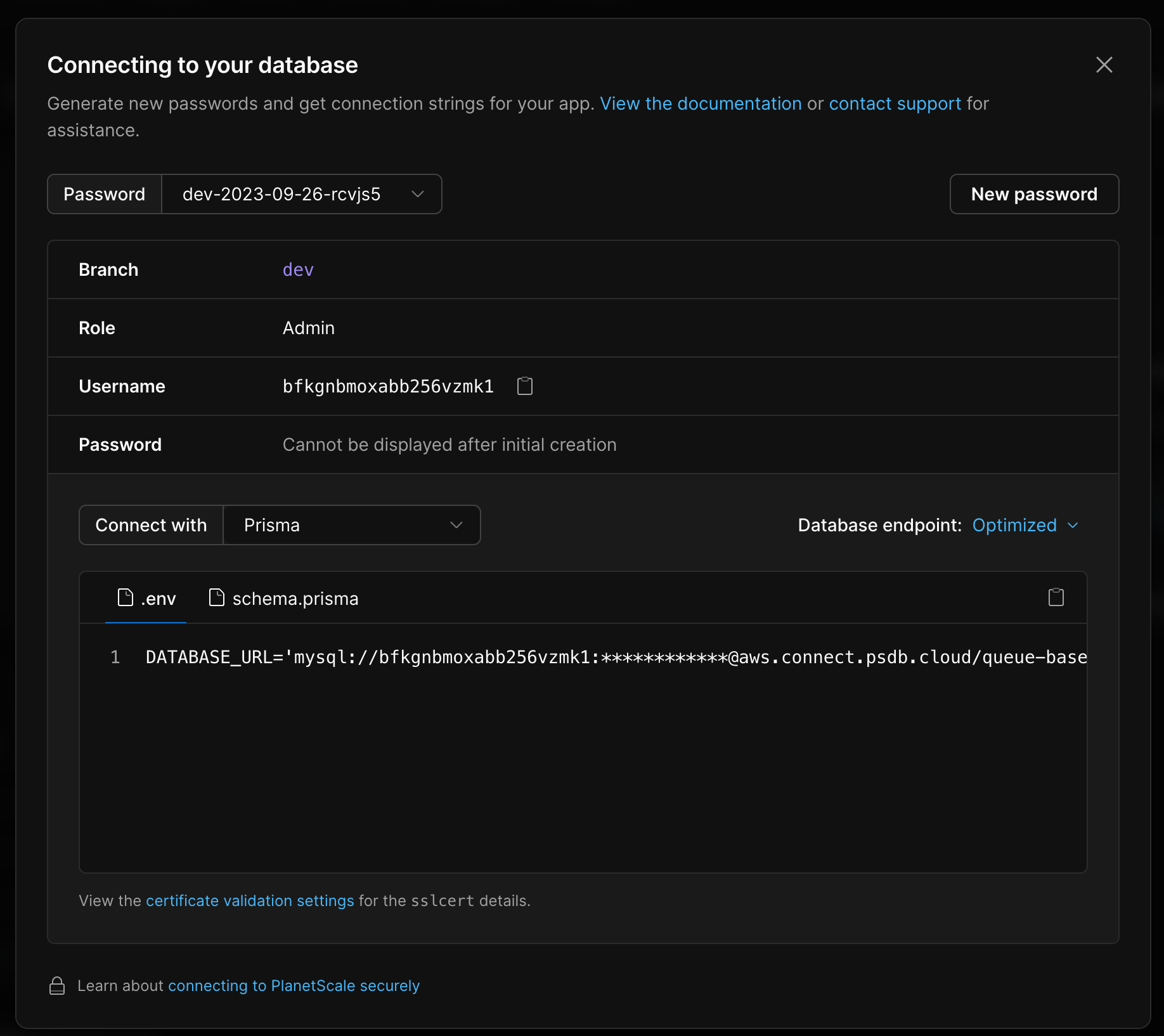
From here, you can either select ‘Prisma’ from the ‘Connect with’ options, and copy the DATABASE_URL, or select ‘General’ and get your DATABASE, HOST, USERNAME, and PASSWORD fields. Either will work with Drizzle, but in this tutorial we’re going to be using a single DATABASE_URL to connect to our database. Whichever you choose, paste them into your .env file.
When using DATABASE_URL, you’ll need to make a slight tweak to your connection string. You’ll need to remove the sslaccept=string line at the end of your string and replace it with ssl={"rejectUnauthorized":true}
We’re now ready to install Drizzle.
Installing Drizzle and the Planetscale MySQL driver
One of Drizzle’s superpowers is that it works with Planetscale’s database-js driver, which lets you access your Planetscale database from serverfull and serverless environments. Run the following command to install Drizzle and database-js
npm i drizzle-orm @planetscale/databaseWe also want to install Drizzle Kit, a CLI for working with Drizzle. We can install it using the following command
npm i -D drizzle-kitSetting up Drizzle and Planetscale
The next thing we want to do is create a new file in our root directory called drizzle.config.ts. Add the following code to it
import type { Config } from "drizzle-kit";
import "dotenv/config";
export default {
schema: "./drizzle/schema.ts",
dbCredentials: {
connectionString: process.env.DATABASE_URL as string,
},
driver: "mysql2",
} satisfies Config;This tells Drizzle Kit where our schema file is, our connection string, and what driver we want to use. Because Planetscale is MySQL, we want to use mysql2 as our database driver for Drizzle Kit.
Next, let’s create our drizzle folder and add a schema.ts file to it. In your schema file, go ahead and create whatever tables you need. For this guide, we’ll just create a simple todo table.
// drizzle/schema.ts
import {
mysqlTable,
serial,
timestamp,
boolean,
varchar,
} from "drizzle-orm/mysql-core";
export const todos = mysqlTable("todo", {
id: serial("id"),
description: varchar("description", { length: 256 }),
completed: boolean("completed").default(false),
addedAt: timestamp("added_at").defaultNow()
});
Next, within our drizzle folder, add a new file called index.ts and add the following code to it
import { drizzle } from "drizzle-orm/planetscale-serverless";
import { connect } from "@planetscale/database";
import "dotenv/config";
const connection = connect({
url: process.env.DATABASE_URL,
});
const db = drizzle(connection);
export { db };Here, we’re configuring a connection to use in our application. We can now import db anywhere we need to in our application and run queries on it.
Updating your database with Drizzle Kit
We can now apply our schema to our database, and we don’t need to generate any migrations to do so. Combing Planetscale’s branch system and Drizzle Kit’s push command, we can create a workflow that allows for safe and consistent database updates without the headache of managing migrations.
Let’s add the following command to our package.json file
{
"scripts": {
"db:push": "drizzle-kit push:mysql --config=drizzle.config.ts"
}
}Run the command, and you’re table(s) should be created. You should now be able to see your tables in your branch and query them in your application.
Wrap up
In this guide, we looked at how to setup Drizzle to work with Planetscale. Drizzle is an incredibly powerful ORM that when combined with Planetscale, gives you a truly one-of-a-kind developer experience.
Happy coding!